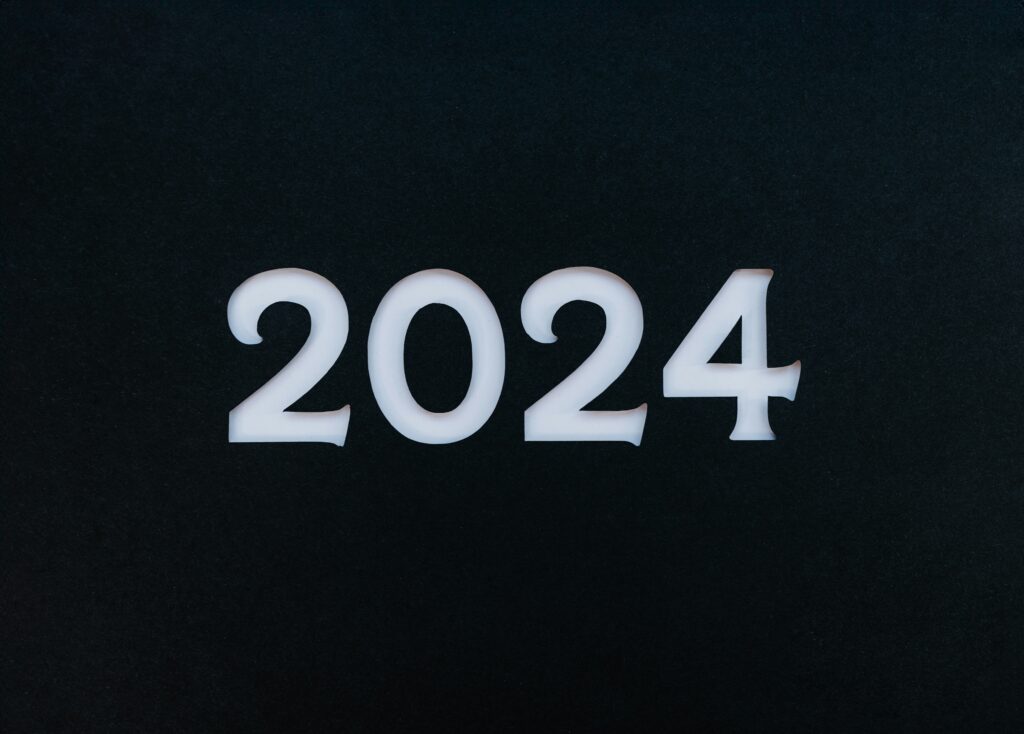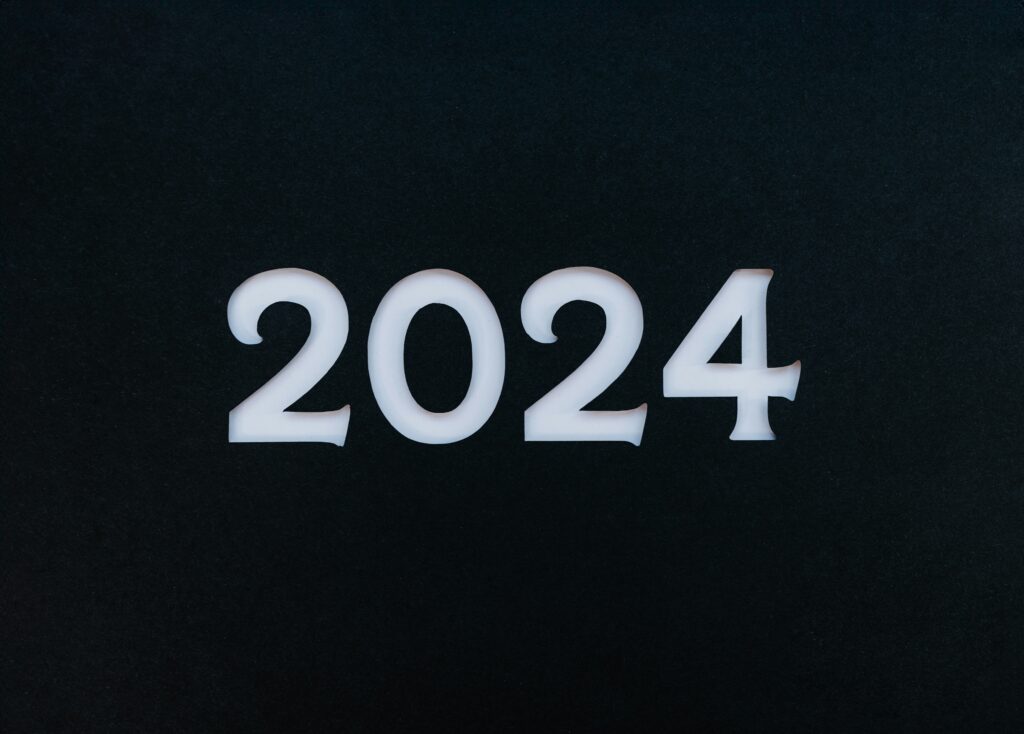Understanding the Core Differences
UI and UX get thrown around a lot in game dev circles, but they serve different roles and both matter. UI (User Interface) is all about visibility. We’re talking menus, buttons, health bars, minimaps anything the player directly sees and clicks or taps. Good UI is clean, readable, and fast. It gives you what you need with zero friction.
Now, UX (User Experience) is the behind the scenes architect. It’s about how a game flows what decisions feel intuitive, how smooth the tutorials are, whether you feel lost, locked in, or just straight up annoyed. UX handles onboarding, player feedback, clarity, and pacing. It’s the logic and the emotion. Done right, UX makes the player forget they’re even interacting with a system.
Neither works in isolation. UI without UX is all style but no clarity. UX without UI is vision without tools. The best games link both tightly: a seamless experience that feels effortless. When UI and UX are in sync, you know it you’re immersed, not just playing. You’re in it.
Why UX Leads and UI Follows
At its core, UX is about how a game feels to play. It defines the player journey where they start, where they get stuck, when they feel powerful, and what keeps them coming back. UI, on the other hand, is the skin over that structure. It’s the buttons, menus, and prompts that enable the journey. Great games aren’t built from slick menus outward. They’re designed from a deep understanding of the player’s experience, and only then does the team wrap that experience in polished visuals.
By 2026, top studios use a top down approach that starts with UX from day one. During pre production, they’re not sketching HUDs they’re storyboarding player emotions, decision trees, and friction points. Workflows are less about asset generation and more about intent mapping. Design teams collaborate with narrative leads, gameplay engineers, and sound designers to choreograph the entire arc of user experience before line one of UI is coded.
In real world settings, this shows up in wireframes that double as journey maps, frequent playtesting of player flow, and UI systems that serve the experience not dictate it. The mantra is simple: design the player’s path first, then decorate it. That’s how studios in 2026 stay player first and avoid building beautiful games people abandon after ten minutes.
Mistakes Designers Still Make
Even in 2026, some UI/UX traps refuse to die. One of the most common? Flash over function. Teams chase sleek menus and animations that look sharp in a trailer but forget that players aren’t there to admire them they’re trying to play. A beautiful UI can’t save a clunky flow. If users can’t find the next quest or exit an inventory screen without trial and error, all that polish goes to waste.
Another pitfall is ignoring friction in player progression. Confusing upgrade paths, poorly communicated objectives, or cryptic navigation systems can break immersion fast. These hiccups stack over time, turning fun into frustration. Designers get too close to their own work and forget what it feels like to be a new player.
Then there’s the classic: stuffing the screen with every stat and icon imaginable. More info isn’t more helpful. Without a clear information hierarchy, players tune out or waste time hunting for what matters. Smart design is about guidance, not sensory overload. Intentional layout, minimalist cues, and a focus on clarity beat complexity every time.
Winning Strategies from Top Studios

UI that looks clean isn’t enough. The best studios stress test their interfaces through a UX first lens meaning they ask, “How quickly and painlessly does the player get where they’re trying to go?” before even worrying about visual polish. Playtesting becomes less about aesthetics and more about identifying friction points buttons that slow players down, flows that don’t match instinct, feedback that’s too subtle or too loud.
Take the 3 click rule. If it takes more than three interactions to access essential game functions like inventory, map, or skill trees you’re probably doing too much. That’s not a hard law, but a north star. Other golden UX principles? Clear hierarchies, consistent button behavior, and making sure every action has an immediate, intuitive result.
And none of this locks in after launch. Iteration cycles are key top studios build feedback loops into design sprints. They watch gameplay recordings, gather player data, run microtests, and refine. Often, the smallest insights lead to the most impactful changes. A button moved 20 pixels can halve user hesitation. UX is a moving target, and smart teams treat it that way.
UI/UX and Player Psychology
Great game design isn’t just functional it’s deeply psychological. Pro designers in 2026 know that UI and UX aren’t simply about usability; they’re also about emotional engagement. From onboarding to micro interactions, every touchpoint shapes how players perceive and connect to a game.
Smooth Onboarding = Higher Retention
First impressions set the tone for how players experience a game. Designers who prioritize UX during early gameplay reduce confusion and build trust. A smooth onboarding process is less about explaining everything upfront and more about introducing systems naturally and intuitively.
Align tutorials with in game context, not just instruction dumps
Use progressive disclosure: introduce mechanics gradually
Reward early engagement to reinforce desired behavior
When onboarding flows seamlessly, players are more likely to stay past the critical first 15 minutes.
The Power of Micro Interactions
Tiny, purposeful interactions can influence how players feel moment to moment. These include:
Button animations that offer satisfying feedback
HUD elements that respond dynamically to progress
Seamless transitions between game states (e.g., from combat to inventory)
These micro interactions add polish but also trigger a sense of responsiveness. Done well, they reduce UI friction and contribute to a more immersive, emotional experience.
Ethical Use of Psychological Hooks
Game designers today are aware of how certain design elements can tap into addictive loops. While this can improve retention, ethical responsibility is key.
Use variable reward systems that encourage engagement not manipulation
Avoid overly aggressive push notifications and time limited tactics
Design with transparency: let players opt in, not be trapped in
For deeper insight into this line of thinking, check out Psychology of Game Addiction. Learning how to design psychologically engaging but healthy experiences separates thoughtful creators from exploitative ones.
Ultimately, it’s not just about keeping players playing it’s about making them want to continue for the right reasons.
Where the Industry Is Headed
As game design matures, UI and UX are no longer secondary concerns they’re foundational to the game experience. In 2026, innovations in input, personalization, and adaptive design are setting new expectations for both players and studios.
Gesture Based and Voice UI Are Becoming Real
Gone are the days when menus were confined to clicking or tapping. With the rise of gesture tracking, voice assistants, and haptic feedback, games are moving toward more intuitive and immersive control schemes.
Gesture recognition allows players to navigate and interact with in game systems naturally, often reducing friction and enhancing presence.
Voice UI is becoming a key accessibility and user comfort feature, enabling hands free commands and contextual interaction.
Studios are prototyping hybrid UIs where physical inputs (controller, gestures, voice) blend to match play style and context.
These changes demand UIs be clearer, more responsive, and context aware based on the form of input.
Adaptive UX: Personalization is the New Standard
Modern games are increasingly aware that not all players engage the same way. Adaptive UX systems analyze behavior and adjust experiences to keep gameplay satisfying and intuitive.
Dynamic difficulty scaling based on player performance or frustration signals.
Interface simplification for novice players and onboarding, while gradually unlocking complexity.
Player profile based UI layouts, such as adjusting UI positioning for left handed users or visual preferences.
Designers now need to think in systems, not just screens, allowing the user experience to evolve with the player.
From Afterthought to Core Scope: UI/UX Is Now Launch Critical
Studios are no longer leaving polishing to the end of production. UI/UX is becoming central in:
Initial scoping and pitch decks, making sure experience and interaction are part of the core vision.
Development sprints, with UI/UX designers embedded cross functionally with programmers and artists.
Quality assurance, ensuring UX flaws are addressed alongside bugs and performance issues.
Games that succeed in 2026 and beyond will be those that treat UI and UX not as visuals and flowcharts but as world building tools on par with story, art, and gameplay mechanics.
Final Call: Design for Feel First
Ask any seasoned game designer and they’ll tell you: a clean UI means nothing if the overall UX doesn’t deliver. Players don’t stick with a game because it looks polished they stay because it feels right. In 2026, the most praised titles aren’t winning awards for flashy buttons or motion graphics. They’re earning loyalty by making every interaction intuitive, rewarding, and frictionless.
This is where the intersection of UI and UX becomes more than technical. It becomes emotional. Great UI supports the UX without stealing attention. Menus fade into the background. Controls behave just as expected. Feedback matches input with no second guessing. The player isn’t thinking about the system they’re inside it.
Top tier games now treat UI and UX as extensions of their worldbuilding. Design choices serve immersion, not just aesthetics. Tutorials adapt to how fast a player picks up mechanics. Interface elements respond naturally to player behavior. These aren’t lucky accidents they’re intentional, iterative design decisions led by user testing.
When games make players feel smart, capable, and in control, they don’t just entertain they stick. The winning formula? Make it look good, yes. But make it feel like second nature. That’s what players remember.